In this document, the role manager will be expressed as ParentID
ParentID is accounts applied via the business portal, or equivalent accounts issued by our company staff in charge
Overview(Coming soon)
This API manages the configuration of source IP addresses used by ParentID.
When applying from the business portal or when issued by our company staff in charge, the role manager accounts are definitely registered with the source IP address of that account. #1
#1 Accounts issued after August 2025. All accounts issued before August 2025, the default value have been be set to 0.0.0.0/0.
Conceptual figure
ParentID cannot be accessed from unregistered IP addresses; such attempts will result in an error.
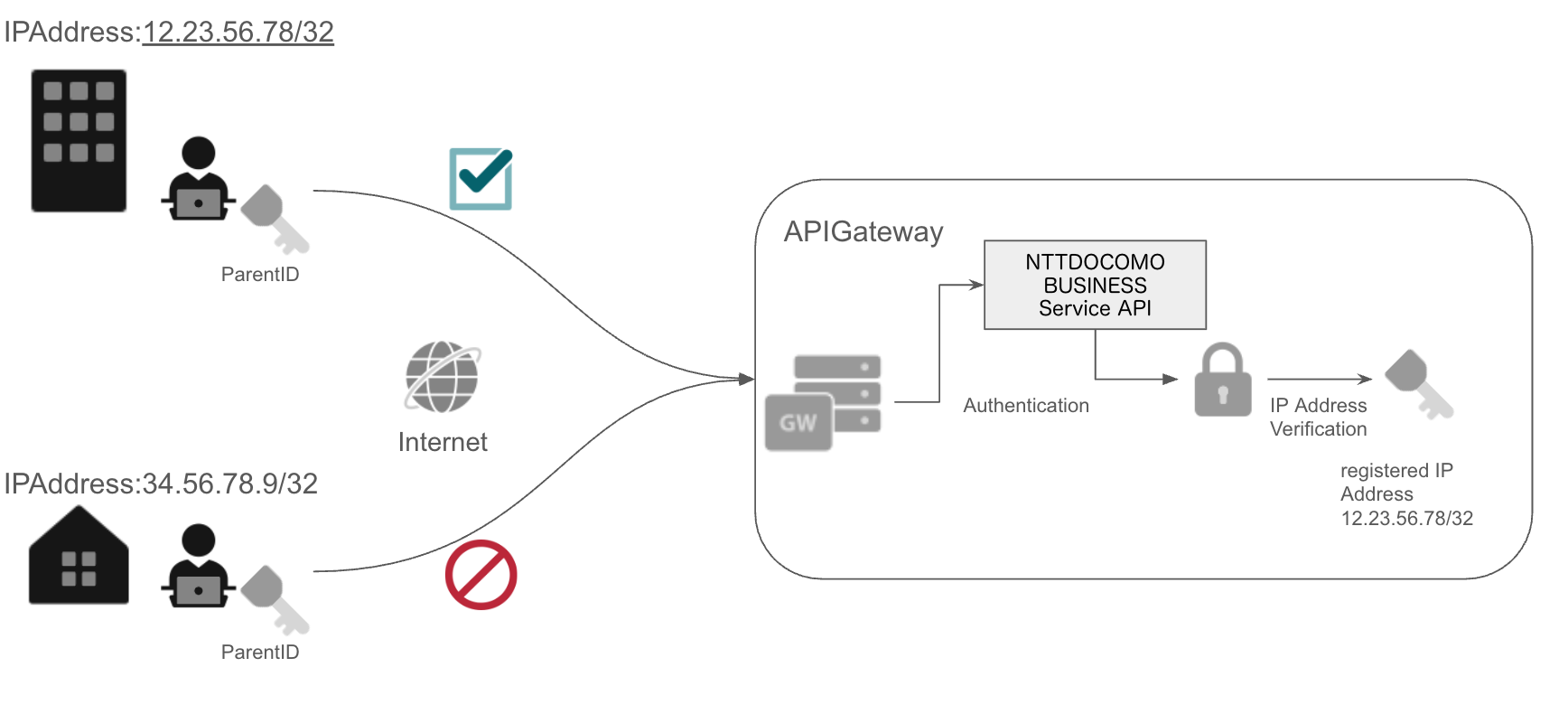
Caution of using role manager's API key
ParentID can use all API. You should use the role manager's API key when you use manager's API -e.g. IAM API. We recommend using API key of child API user when you use other API.
How to use this API
The cases you would like to manage source IP addresses of a role manager accounts by using this API are as follows:
1.When you would like to change the current setting
e.g)The IP address of the client server is going to change from until now use
2.When you would like to refer to the current setting
e.g)When you have forgotten the actual settings and want to see which IP addresses can use your account.
Example
For instance, you can use this if 12.23.56.78/32 is currently registered and you would like to add 34.56.78.9/32.
Before
Change state from 12.23.56.78/32 is registered to 12.23.56.78/32 and 34.56.78.9/32 being registered
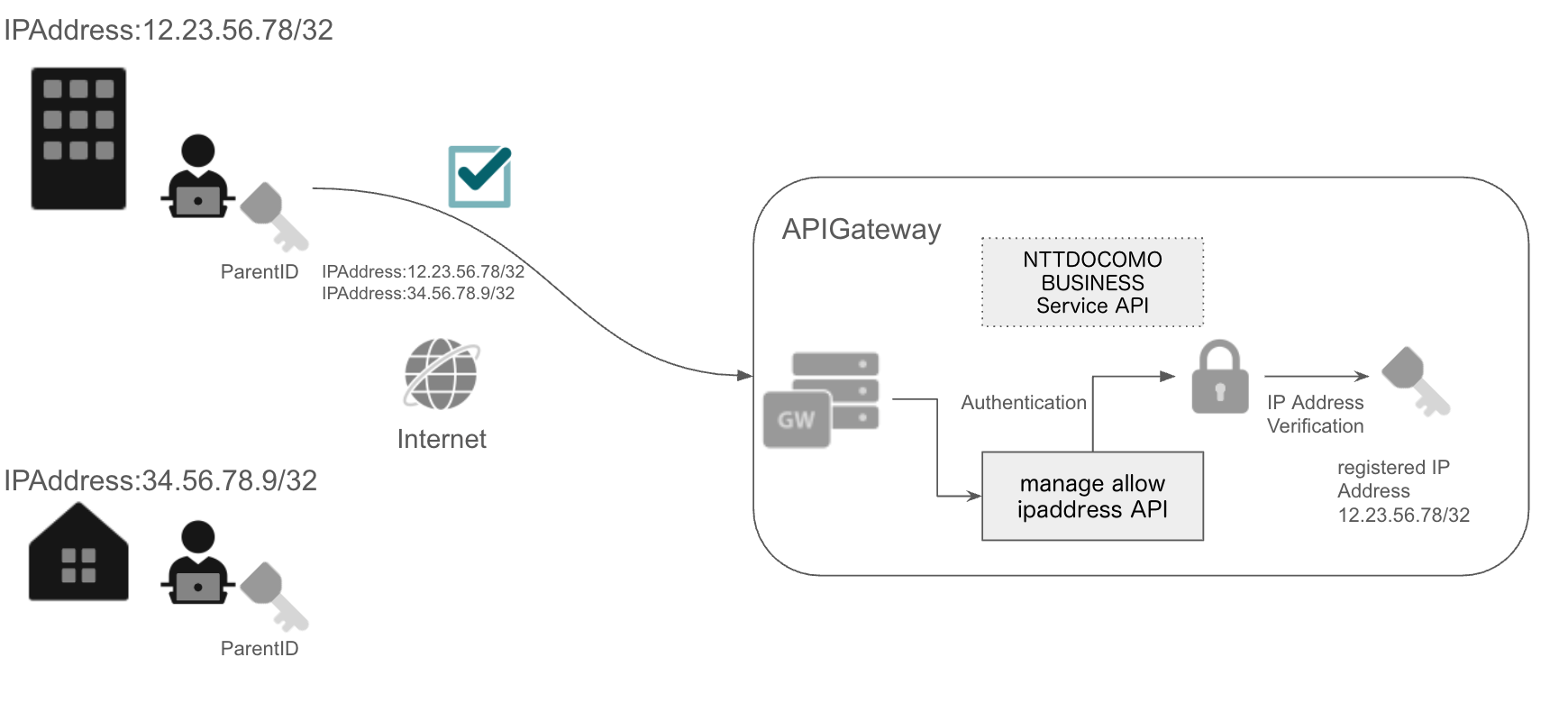
After
You can use ParentID from12.23.56.78/32 and 34.56.78.9/32.
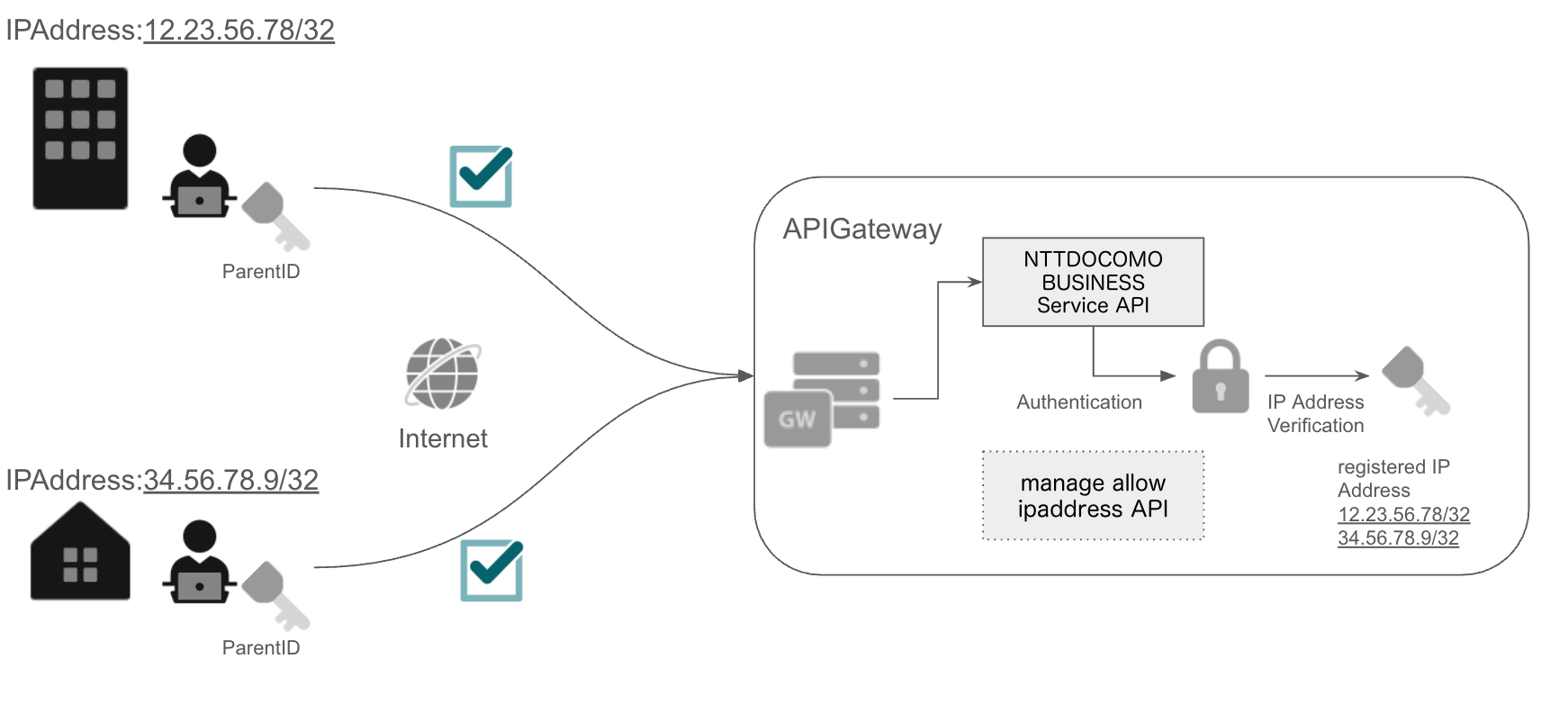
Resource URL
Please use the global common domain, depending on the circumstances of your available points, and then connect to the nearest API gateway.
1.Base Path(Global Load Balance)
https://api.ntt.com/v1/manage-allowed-ipaddress
Resource Information
| Key | Value |
|---|---|
| Response Format | JSON |
| Authorization(OAuth) | Yes |
| Rate Limiting #2 | Yes |
#2 appropriate flow restriction
To change the current setting
PUT /v1/manage-allowed-ipaddress
Request Parameters
| Name | Description | Type | Mandatory | Notes |
|---|---|---|---|---|
| allowedIpAddresses | The source IP address used by this account | JSON | Yes | \Only Ipv4 \By CIDR notation #3 \Multiple IP address can be set by separating them with ,(a comma) up to 100 addresses |
#3 CIDR notation example: If the range is 192.168.1.0 to 192.168.1.255, it is written as 192.168.1.0/24.
Example Request
Content-Type: application/json; charset=utf-8
PUT /v1/manage-allowed-ipaddress
{
"allowedIpAddresses":"10.10.10.10/32,172.168.10.0/24"
}
Attention: It takes about 180 seconds for changes to take effect. Please wait a while before confirming the changes.
Response Parameters
| Name | Description | type | mandatory |
|---|---|---|---|
| allowedIpAddresses | New IP address | String | Yes |
Example Result
{
"allowedIpAddresses":"10.10.10.10/32,172.168.10.0/24"
}
To refer to the current setting
GET /v1/manage-allowed-ipaddress
Request Parameters
none
Example Request
GET /v1/manage-allowed-ipaddress
Response Parameters
| Name | Description | type | mandatory |
|---|---|---|---|
| allowedIpAddresses | Currently set IP address | String | Yes |
Example Result
{
"allowedIpAddresses":"10.10.10.10/32,172.168.10.0/24"
}
Attention: It takes about 180 seconds for changes to take effect. Please wait a while before confirming the changes.